 AVCWare blu ray ripper is a ripper, converter and video editor all in one. Making it one of the cheapest and best blu ray ripper on the market. With this software you can copy blu ray movies to your hard drive, rip blu ray movies, convert the blu ray m2ts file to various formats and also edit the ripped file. The video editor used in this software is pretty impressive. Using the built in video editor you can edit your ripped blu ray files by clipping, cropping, editing frame effect, adjust subtitles, adding watermarks and much more to fully customize your videos.
AVCWare blu ray ripper is a ripper, converter and video editor all in one. Making it one of the cheapest and best blu ray ripper on the market. With this software you can copy blu ray movies to your hard drive, rip blu ray movies, convert the blu ray m2ts file to various formats and also edit the ripped file. The video editor used in this software is pretty impressive. Using the built in video editor you can edit your ripped blu ray files by clipping, cropping, editing frame effect, adjust subtitles, adding watermarks and much more to fully customize your videos.Note: AVCWare Blu Ray Ripper requires AnyDVD to operate. Without AnyDVD this software will not work. If you want a complete blu-ray ripper which does not require any additional software and works on its own out of the box then I recommend you check out my review on pavtube blu-ray ripper.
The main attraction in this software is the huge amount of output formats it provides, with all these pre-set options you may never have to use the custom settings since every known device is available on the list and for those unknown brands you can use the advanced output settings to manually set all the parameters. Another interesting thing I noticed in this software is that among many other formats it also provides output to the xbox360, the Nintendo Wii and Nintendo DS, so if you have an xbox 360 or a Wii/DS and would like to watch blu ray movies on that device then all you have to do is select xbox 360/Wii/DS from the output options and you now have a blu ray movie for your device.
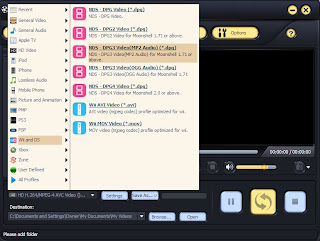
The built in converter can convert the blu ray file to almost every other format such as: H.264/MPEG-4 AVC, MPEG2 HD, MPEG-4 TS HD, MPEG-2 TS HD, Quick Time HD, WMV HD, AVI HD, AVI, MPEG, WMV, MP4, FLV, H.264/MPEG-4, DivX, XviD, MOV, RMVB, ASF, 3GP, 3G2, SWF, VOB, TS, DV and much more. You can download the free trial to see the full list and to test all of its features. [Scroll to the end of this review for the download link]
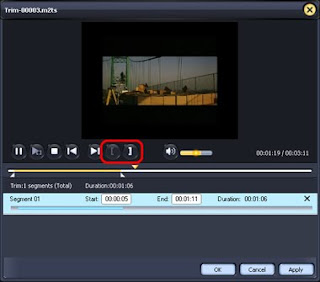
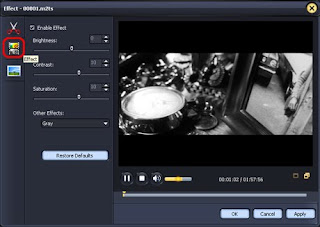
As can be seen from the screen shots above the included video editor is pretty amazing, it can do almost anything any other video converter can. The converter provides "clipping" support, with this you can eitehr clip out trailers, advertisements, boring and unwanted scenes from your ripped movie or clip out the best scenes from the movie and then merge them together with the merge option. Using the merge option you can combine many clipped scenes into one continuous file, you can even merge two movies together for an uninterrupted watching experience. If you are short on memory you can even specify the output file size with the built in bit-rate calculator to easily fit an entire blu ray movie onto your multimedia or handheld device. The editor also provides other fun options such as video effects, cropping and adding a text or image watermark.
I enjoyed using this software and recommend that you try it out as well. It can be downloaded as a free trial. Download the trial from the link below to check out some these features for your self.








